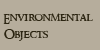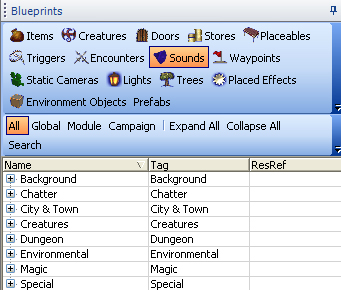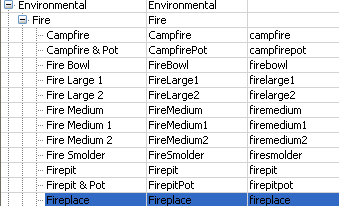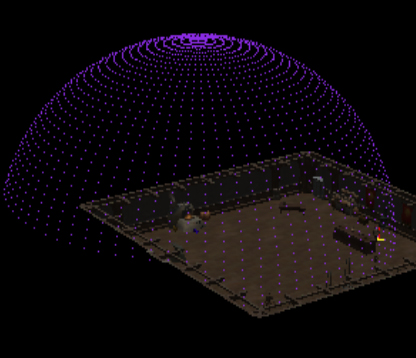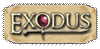In this tutorial I am going to show you how to add sound to your area. In the picture below, I have added the CliffsMForge1, with the Chimney Smoke and the Fireplace placed effect:

Now to add abit of realism to our placeable, lets add a fireplace sound to the forge. To do this, go to your blueprints and then click on the sound button: 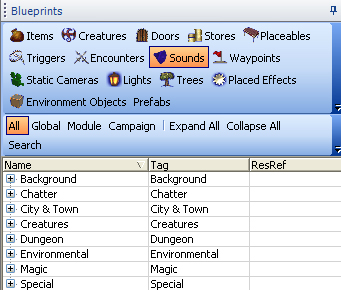
Here we see a bunch of sound categories and the one we are after is under Environmental - Fire - Fireplace:
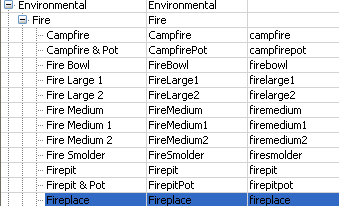
Left click on Fireplace and then move the crosshaired cursor over to your area preview and then left click near the forge itself and you should see a blue funnel type icon like so: 
If you now zoom out you will see that the sound has created a dome shape, which shows you the radius of the sound (i.e. where the player has to be to hear the sound of the fireplace): 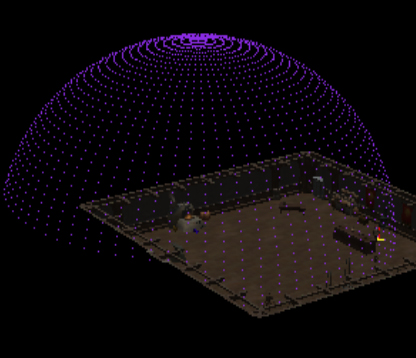
|